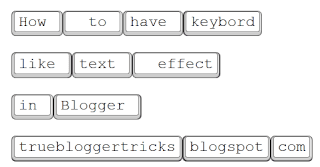
Demo:
Ctrl+b
Ctrl+F
Ctrl+z
Ctrl+y
TrueBloggerTricks
How To Add In Blogger?
1.) Go To Your Blogger Dasboard2.) Open Your Desire Blog.
3.) Go To HTML.
4.) Click "Edit HTML"
6.) Now Do As I Did.
7.) Find This Line Using Ctrl+F Function.
]]></b:skin>
Paste this CSS above that line
/*****************************************
Keyboard Style CSS
******************************************/
kbd{
border:1px solid gray;
font-size:1.2em;
box-shadow:1px 0 1px 0 #eee, 0 2px 0 2px #ccc, 0 2px 0 3px #444;
-webkit-border-radius:3px;
-moz-border-radius:3px;
border-radius:3px;
margin:2px 3px;
padding:1px 5px;
}
Using Them On Posts:
- Type your entire post
- After completing the post, add this code before and after the text you want to add the effect.
- A simple example looks like this.
<kbd>Text To Give Effect</kbd>
Your are done!If you have any doubts regarding this post,Please them via comments.Do not forget to share this with your friends!








superlike for this post
ReplyDeleteHey i cant use this trick for my blog...
ReplyDeleteplz plz plz do rpl nd help me to get this effect into my blog