Hello Bar as we already posted about that in earlier post is the best notification bar used for urgent notices you wanted to share with your readers, give them some amazing latest news and other stuff but one problem with Hello Bar is that if you go for the free version than you will that H Logo on the left hand side being loaded every time when your reader visits your blog.
So that limitation can be removed if you go for the premium version but of you wanted to get it removed in this free version than we found an amazing trick to do that and it works simply awesome. So now results we will get below is the demo image I just tried on my website and it worked.
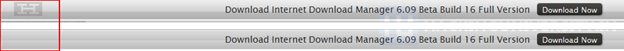
So now you can see that H is removed and it looks as you are a premium member for Hello Bar, so now if you want your H Logo to be removed than check below tutorial.
- We are assuming that you are already using Hello-Bar in your website, if not than you can create an acc and generate code at hellobar.com.
- Now to remove that little H logo from Hello Bar we just need to add a simple CSS code manipulating entire hello bar code.
- So login to Blogger > Template > Edit HTML and press Ctrl + F and make a search for
</head>tag and paste the below code right above it.<style type='text/css'>
a#hellobar-logo, a#hellobar-logo:link, a#hellobar-logo:visited {
display:none}</style> - Now just click on Save Template and than refresh your blog and see the effect.
- Hope this works for you, if you liked this tutorial than make sure to share this post with all your friends by liking it below :)








excellent work,but i think by modifying the code a bit smaller ,Cant we add our own logo in it with site homepage link?
ReplyDeleteThank You very much bro :)
ReplyDeleteBut that is link and hide a link is porhibitted on Google
ReplyDelete