How To Add jQuery Tooltip To Blogger?
1. Adding Tooltip Scripts
- Go to Blogger Dashboard > Template
- Download a copy of your template
- Click on Edit HTML
- Hit Proceed button
- Find for below code in your template
</head>
add below code just above it,
<script type="text/javascript" src="http://ajax.googleapis.com/ajax/libs/jquery/1.7.1/jquery.min.js"></script> <script type="text/javascript" src="http://yourjavascript.com/21412118492/truebloggertricks. blogspot.com-tooltip.js"></script>
Note - If you have already added a jQuery plugin to your blog then don't add the first line from above code.
2. Adding Tooltip Styles
Find below code in your template,
]]></b:skin>
add below code just above it,
.tip { width: 212px; padding-top: 37px; overflow: hidden; display: none; position: absolute; z-index: 500; background: transparent url(https://blogger.googleusercontent.com/img/b/R29vZ2xl/AVvXsEhJG3VhaZF-hHLSZ6-vcwrNIytyBf7TattBKd_kAMhboKZL_xSDA1wqky1MXkZXOFMTS2JSGGOP0-tMrHlNev3p4qtwHM9zrFQN5l_8DMmi_aHmEMgJnyyiZ5EjY_N0O95qgahqxiu1t_s/s1600/hb_tipTop.png) no-repeat top; } .tipMid { background: transparent url(https://blogger.googleusercontent.com/img/b/R29vZ2xl/AVvXsEhlbiI4ewnkd1Lva_5KygEug88HEzQXKncQM3fkl6g-NEgynpGyaO08K8lbnX2T_Sh8zhFlbyL1P2obXqcCSMR_HpI8zOAf8gPfEksk42SEd9Vje4YS_JiCulsNhKRy27RytJJ38hqSRR0/s1600/hb_tipMid.png) repeat-y; padding: 0 25px 20px 25px; } .tipBtm { background: transparent url(https://blogger.googleusercontent.com/img/b/R29vZ2xl/AVvXsEg5C24jmlbsTc7wBudi_AQqeyG8rVag377adNxKwcVRdHeY9SJP5_D_fePvRKOGkXTA9n91CCG5Hg4NX84e__I-O1EJ3s3OHDgU7rfMq01LbNcWZU-BXV6Dt5vjVmxwkYCEyNQpm6cbusM/s1600/hb_tipBtm.png) no-repeat bottom; height: 32px; }
3. Using The Tooltip
If you want to add tooltip in blogger posts,then go to Edit HTML tab and add below code inside it.
<div class="tTip" title="Add Tooltip Message Here">Add Your Text Here</div>
- Replace
Add Tooltip Message Herewith the message which you want to appear in tooltip. - Replace
Add Your Text Herewith the text on which you want to appear tooltip.
Hope you have liked it :)

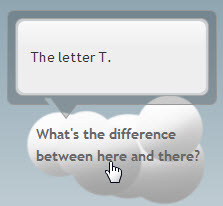







A special thanks for this informative post. I definitely learned a few new things here.
ReplyDelete