- Go to your blog, and select the “Layout” tab.
- Choose the place where you wanna put the comments, and click “Add a Gadget”.
- Select the “Feed” element, and click “Add to blog”.
- The next step is to add the feed’s URL, in this case is the one that has the comments of our own blog. This address is like this:
- The next step is to configure: Title: the title to show on top of comments. Number of items: in this case it’s the number of comments. Item date: show comment’s date. Item sources/authors: show comment’s author.
- Save the changes and that’s it.
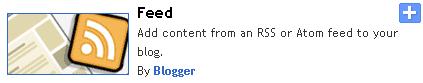
http://YOURBLOG.blogspot.com/feeds/comments/defaultAnd if you liked this post, please consider sharing it. Thanks!
Source:Internet








0 comments:
Post a Comment
Please don't spam. We hate spammers