After working out this post you will end up something like this :
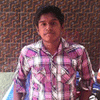
Man
Behind
This Blog
I'm the owner and founder of this blog. I reside in Chennai, India and I'm doing my 11th grade...More
How to add this Widget to Blogger:
- Go to Blogger > Layout > Add A Gadget > HTML/JAVASCTIPT
- Paste the following coding inside it:
<style>.quote_box{width:225px;margin-top:12px;background:#fff url(https://blogger.googleusercontent.com/img/b/R29vZ2xl/AVvXsEhbej4WTR9Mk52lwBVEhmI4OJ2z_-83rhXGGh0igf9YlNhM4zFumtgPXO2Q0-gymx74vcXwgI71un9zmNitGL2GAx5VcKmOc7leIJgEiBcL91ki8o3ngE1x-S_M6RDPM9Be0T4y-jGZ3GpI/s320/footer+author+quote.PNG) no-repeat 94% 7%;border:1px solid #b6b6b6;position:relative;padding:18px}.quote_box:before{border:15px solid;bottom:-30px;content:'';height:0;right:40px;position:absolute;width:0;border-color:#b6b6b6 transparent transparent #b6b6b6}.quote_box:after{border:14px solid;bottom:-27px;content:'';height:0;position:absolute;right:41px;width:0;border-color:#fff transparent transparent #fff}.quote_content{overflow:hidden}.detail_box{float:left;margin-left:0}.detail_box span{display:block}.detail_box span.name{font-size:17px;line-height:30px}.detail_box span.derole{ color: #666666; font-size: 15px; font-style: italic; line-height: 10px;}.said_box{ font-size: 20px;float:left;margin-top:-130px;margin-left:72px}.said_box span.roleau{ color: #333333; font-size: 16px; font-style: normal; line-height: 20 px;}.custom li.quotes,.custom li.widget.quotes p{margin-bottom:0} </style> <br /> <div class="quote_box"> <div class="quote_content"> <div class="detail_box"> <img alt="Durai Sankar" src="YOUR 125 X 125 IMAGE URL" style="border-radius: 777px 777px 777px 777px;" title="Durai Sankar" /><span class="derole"></span><br /> <span class="derole">Man</span><br /> <span class="derole">Behind</span><br /> <span class="derole">This Blog</span></div><div style="text-align: right;"><div class="said_box"> <a href="YOUR GOOGLE+ URL " rel="author" target="_blank">Durai Sankar</a><span class="roleau"></span><br /> <span class="roleau">I'm the owner and founder of this blog. I reside in Chennai, India and I'm doing my 11th grade...<a href="YOUR ABOUT US PAGE URL" rel="author" target="_blank">More</a></span></div> </div> </div> </div></div>
Customisation:
- Just Replace Durai Sankar with your name.
- And Replace Other Bold Texts with mentioned above.
- Replace Blue Text with your Description.Thats all!







Copied from Moreblogtools
ReplyDeleteI dont need to copy anyone's content or ideas .So I did not copy this article. You can use copyscape,DMCA or other websites to verify it.
DeleteAnyway thanks for your presence:)
I cannot still agree witha the fact that you haven't copied.I have seen the same widget by amar.But im impressed of your polliteness
DeleteCan you tell the url of the post where You are thinking I am copied?
DeleteBy the way Amar's blog allbloggingtips,one of my favourite.
Greet finally found this tips Thanks for this mate..
ReplyDeleteRegards:
BLOGGER Tips and Tricks!
Thank you Adrian:)
Deletehey adrian, i agree with you. this post is really very appreciable. Thanks mr. sankar.
Deletegood post durai
ReplyDeleteglad you liked it! Thank you!
DeleteLooks Good! I mean your About-us page. My suggestion - you should try different colors in connect me icons on hover. That is what came to my mind at first sight.
ReplyDeleteDude . How to add lazy image loading effect ur old tut isnt working!
ReplyDeleteand by the way thanks for spub clone ;)
Can you clone hackinguniversity ?
Nice widget dude, keep creating widget like this !
ReplyDeleteRegards
www.pokharatech.com
great, professional footer quote blogger the image loading working.
ReplyDeleteBest SEO Services
Very nice post you have written here. I like the author box gadget. in fact i want to use it in my blog.
ReplyDeletehey i need flash player in my blog,help me primucom@yahoo.com
ReplyDeleteThis is probably the best "about the author" script i've found. *copied* going to make a few changes before I implement it though. thank you very much
ReplyDeleteJoin our big team and start making $19,659.60 per month for life
ReplyDeletedon't miss this opportunity and join now
use your penny matrix free mastercard to withraw cash
http://penny-matrix-system.blogspot.com
For more information, contact me :
Website : http://www.makemoneyleaders.com
E-Mail : makemoneyleaders@hotmail.com
Skype : makemoneyleaders
Very nice widget tried on my blog. Thanks to share
ReplyDeletehttp://techexplanation.blogspot.in/
Thanks for the post buddy !!!
ReplyDeletehttp://www.samplequestionpaper.com/